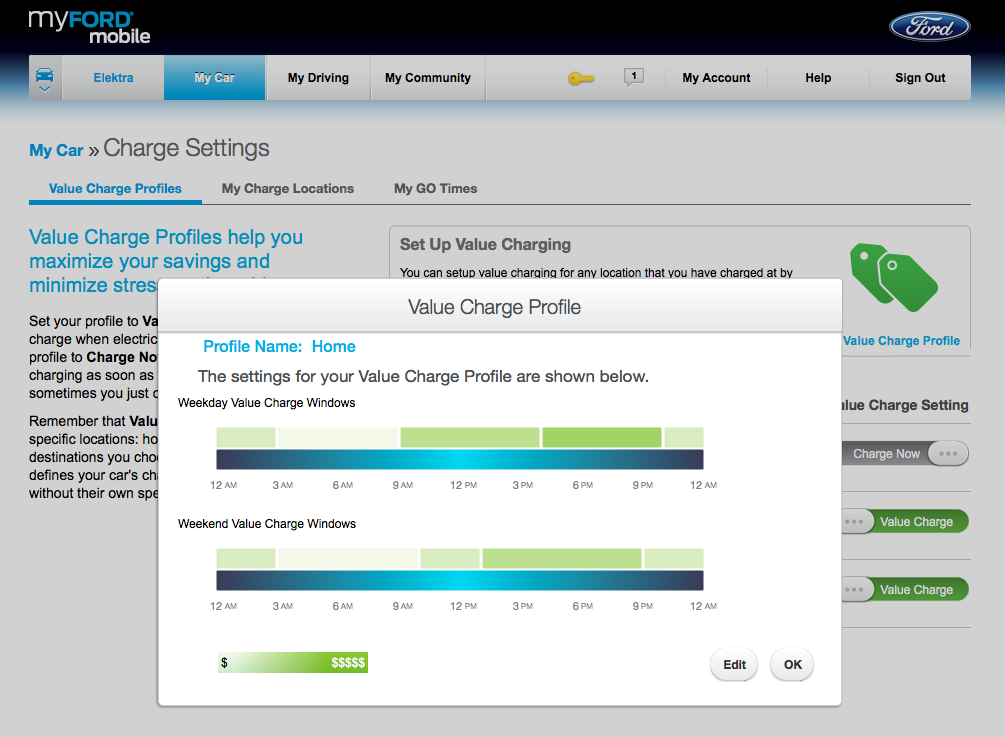studio460
Well-known member
I got my Bosch Level 2 EVSE installed yesterday and decided to set-up my Value Charge schedule. I programmed seven days of Value Charge "go times" in myfordmobile. I saved the schedule, and a moment later, myfordmobile indicated that it had synced the information with the car. I walked outside to plug the Level 2 EVSE into my FFE, and the car began charging the moment I plugged in, even though it wasn't scheduled to start charging until several hours later.
So, I unplugged, re-booted the car, then checked to verify that the in-car charging display showed "Value Charge" as the default, and not "Charge Now," where it had been previously set. The sync from myfordmobile must have "worked" since the in-car charging display does in fact show "Value Charge" as the selected (default) charging option. Even after this re-boot sequence, still, no time-delayed charging. The car just starts charging the moment I plug in.
So, I unplugged, re-booted the car, then checked to verify that the in-car charging display showed "Value Charge" as the default, and not "Charge Now," where it had been previously set. The sync from myfordmobile must have "worked" since the in-car charging display does in fact show "Value Charge" as the selected (default) charging option. Even after this re-boot sequence, still, no time-delayed charging. The car just starts charging the moment I plug in.