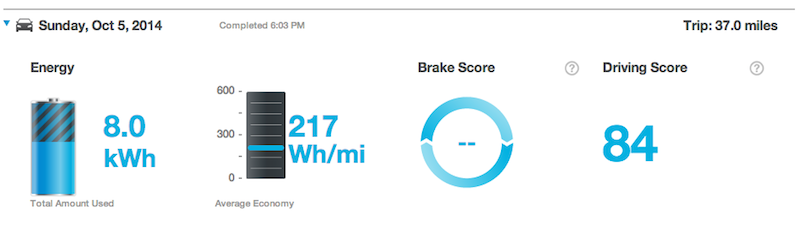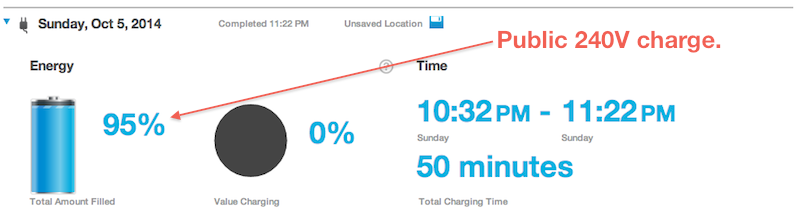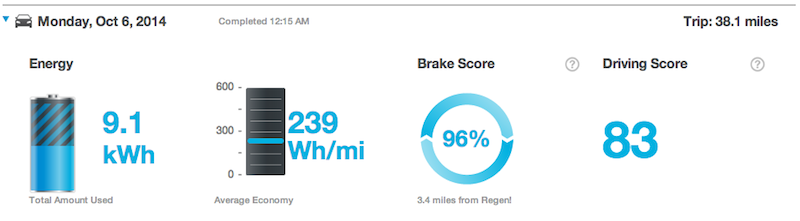studio460
Well-known member
I'm trying to plan out-of-range round trips (e.g., 40 miles, one-way) for contingencies in case planned charging facilities are unavailable (i.e., occupied or "ice'd") upon arrival. So, I've come to depend more on total kWh used on particular trips as a more useful guide than the battery indicator on the dash. I've quoted an excerpt ftom michael's post from the "70-mile" thread here:
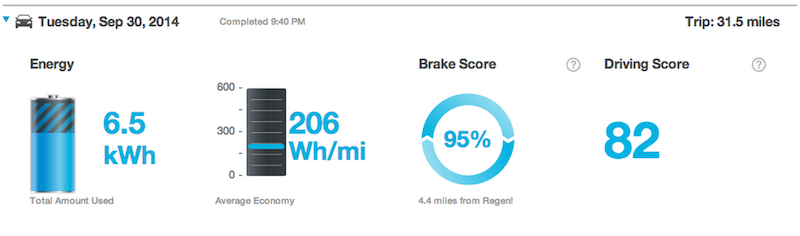
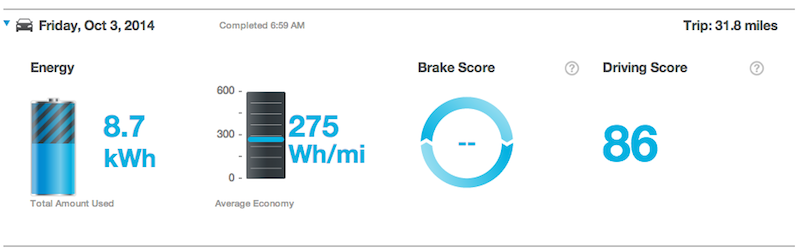
Now, the 8.7 kWh-trip is a bit of an anomaly (my real "high average" tens to be 7-8 kWh), since I was testing the FFE's high-speed acceleration on this particular trip, and having a bit of fun (since I know that I can charge at both ends of the commute, I've been driving a bit less conservatively in recent days). I've also published this "running errands around town" kWh sample to show that short trips can often be less efficient than long commutes.
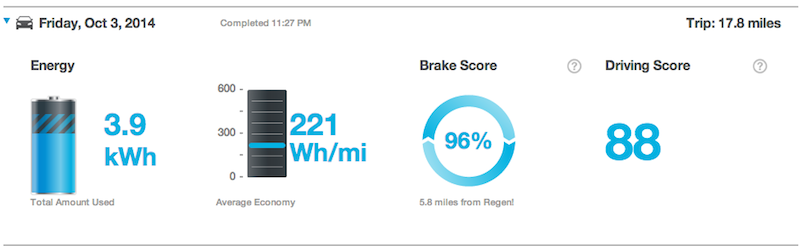
Last week (before myfordmobile had been activated), I burned up quite a few kWh going up and down a six-level parking structure (after already driving for 40 miles), looking for the charging station. I depleted my already-spent battery well beyond the point-of-no-return, and had I not finally found the charging station (it was in a different parking structure), I wouldn't have had enough energy for the trip home.
Although individual driving habits vary, I'm curious to know what everyone's kWh point-of-no-return number seems to be, basically, your estimation of total battery capacity in kWh, divided in half. Using michael's example of total battery capacity of 18.5 kWh, his point-of-no-return (all else being equal) would be 9.25 kWh.
Making the 31.6 freeway commute to work at 60-65MPH uses from a minimum of 6.5 kWh when driving conservatively, and 8.7 kWh on the high end. The other day, I burned 3.9 kWh just running a couple of errands around town (there's lots of hills where I live). Here's two samples, one from each extreme (very conservative driving; very spirited driving) of my daily work commute, which includes a large incline up the Sepulveda Pass.michael said:. . . I estimate battery capacity at 18.5 kWh (although others may have slightly different estimates). So to make [a 70-mile round-trip], you would need to maintain 18.5/75 = 246 Wh/mile. This is a reasonably achievable value, even at freeway speeds . . .
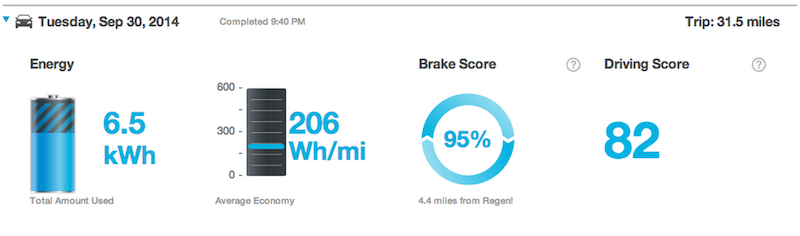
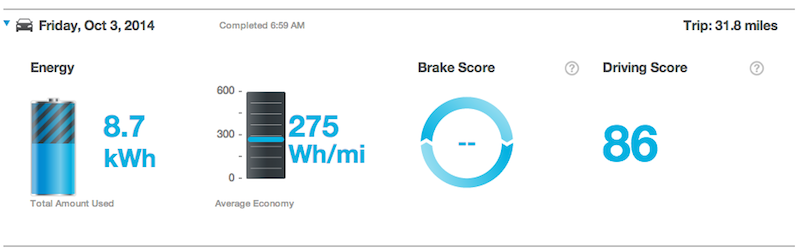
Now, the 8.7 kWh-trip is a bit of an anomaly (my real "high average" tens to be 7-8 kWh), since I was testing the FFE's high-speed acceleration on this particular trip, and having a bit of fun (since I know that I can charge at both ends of the commute, I've been driving a bit less conservatively in recent days). I've also published this "running errands around town" kWh sample to show that short trips can often be less efficient than long commutes.
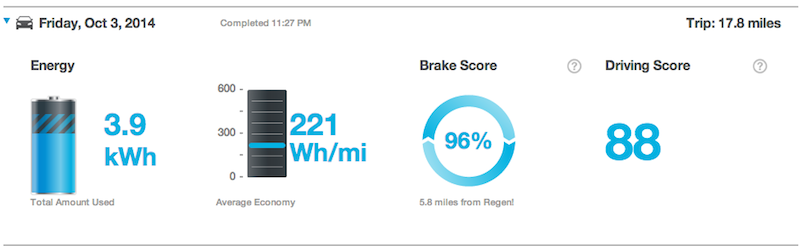
Last week (before myfordmobile had been activated), I burned up quite a few kWh going up and down a six-level parking structure (after already driving for 40 miles), looking for the charging station. I depleted my already-spent battery well beyond the point-of-no-return, and had I not finally found the charging station (it was in a different parking structure), I wouldn't have had enough energy for the trip home.
Although individual driving habits vary, I'm curious to know what everyone's kWh point-of-no-return number seems to be, basically, your estimation of total battery capacity in kWh, divided in half. Using michael's example of total battery capacity of 18.5 kWh, his point-of-no-return (all else being equal) would be 9.25 kWh.